ShopBot CNC Router - Toolpath Software
You can use any CAM software that can post process for a ShopBot PRS Alpha 9648 with tool changer and speed control. We support the two applications listed here.
For 3D drawing and toolpathing, use Fusion 360:
Fusion 360 from Autodesk is available for download here. There are many tutorials available to get you up to speed on drawing (CAD) and tool pathing (CAM. I do not offer training for drawing and tool pathing. I can advise users on the software and train in operation of the CNC router, but I cannot work on the entire project.
For 2D work, the software is simpler:
Use Vectric's VCarvePro. This is mHUB's software page with instructions for installing the maker space edition of VCarvePro.
VCarve Job Setup Video
- Download the tool library package for Fusion 360 from the mHub website (located under Cold Metals General, Software->Fusion 360 lab areas)
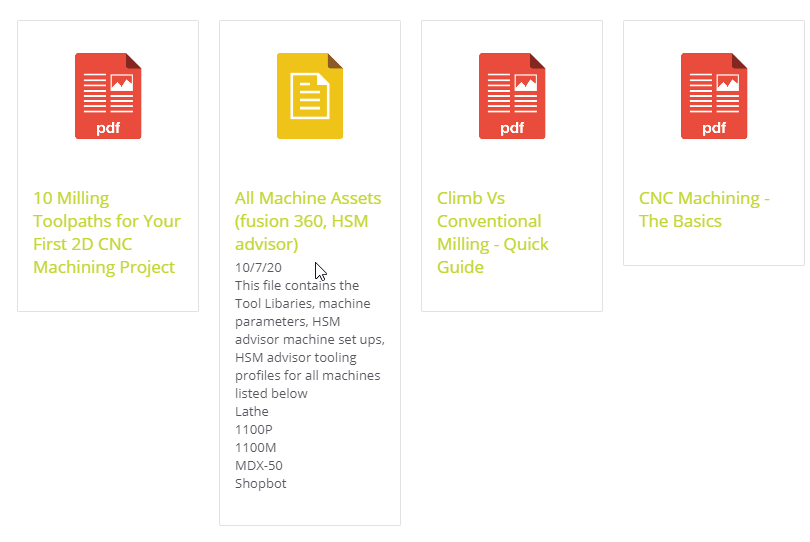
- In Fusion 360 preferences make sure Cloud Libraries are enabled

- Navigate to the tool library

- In the tool library right click on cloud and import tool library, selecting the tool library you downloaded from the mHub site
